Sale!
 Project Management Excel Spreadsheet
Project Management Excel Spreadsheet
All products, Project management
Project Management Excel Spreadsheet
Original price was: USD $ 17.40.USD $ 10.44Current price is: USD $ 10.44.
Stay on top of your projects with our easy-to-use Project Management Excel template! Track progress, manage resources, and generate reports-all without complicated software. Try it now!
Don’t wait any longer, get yours today! 🔍💪
Immediate download: The files will be available for download once your transaction is confirmed.
| Project: | Excel Template |
|---|
5 reviews for Project Management Excel Spreadsheet
| 5 star | 40% | |
| 4 star | 60% | |
| 3 star | 0% | |
| 2 star | 0% | |
| 1 star | 0% |
1-5 of 5 reviews
Add a review
You must be logged in to post a review
Log In
Q & A
Ask a question
 Project Management Excel Spreadsheet
Project Management Excel Spreadsheet
Your question
* Question is required
Name
* Name is required
Email
* Email is required
This site is protected by reCAPTCHA and the Google Privacy Policy and Terms of Service apply.
Can I get the spread sheet in English? Does it track budget, expenses and balance?
Thank you
Renato
Hello, we appreciate your interest in our services. In response to your inquiry, the file is set up in English. It includes a section to record the project budget.
If you have any additional questions, we will continue to answer them. Sincerely.
(0)
(0)
Add an answer
Your answer
* Answer is required
Name
* Name is required
Email
* Email is required
This site is protected by reCAPTCHA and the Google Privacy Policy and Terms of Service apply.
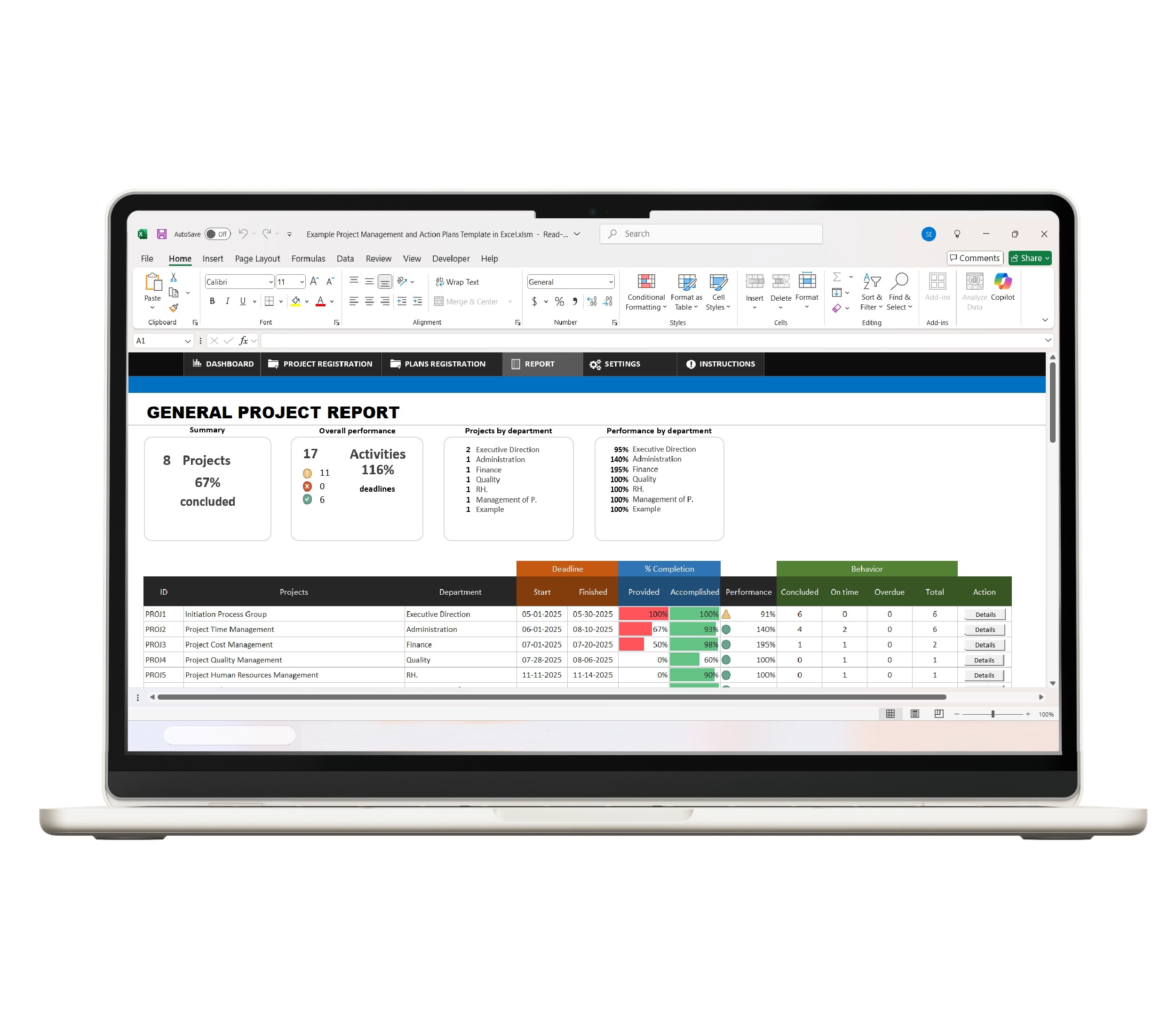
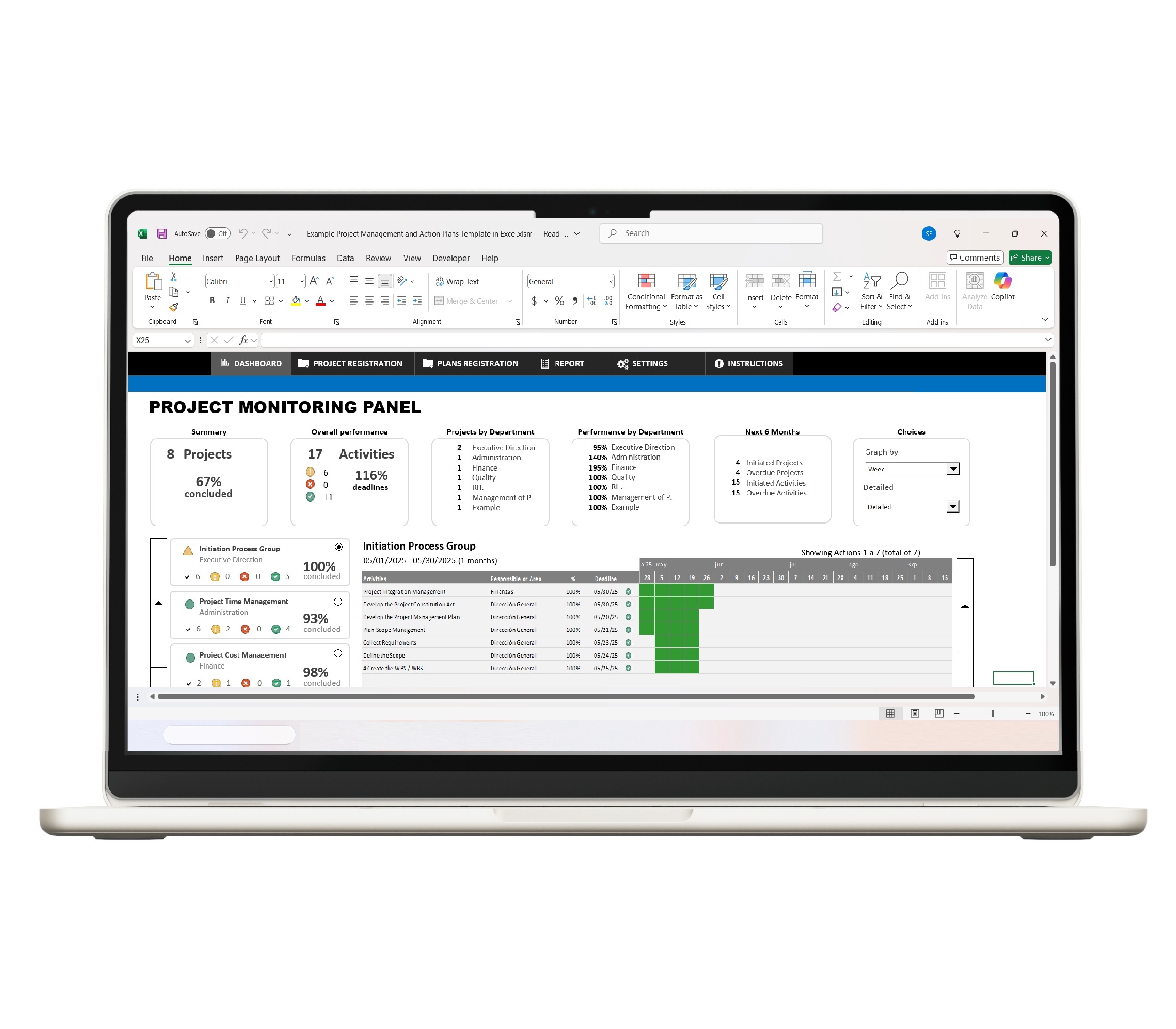
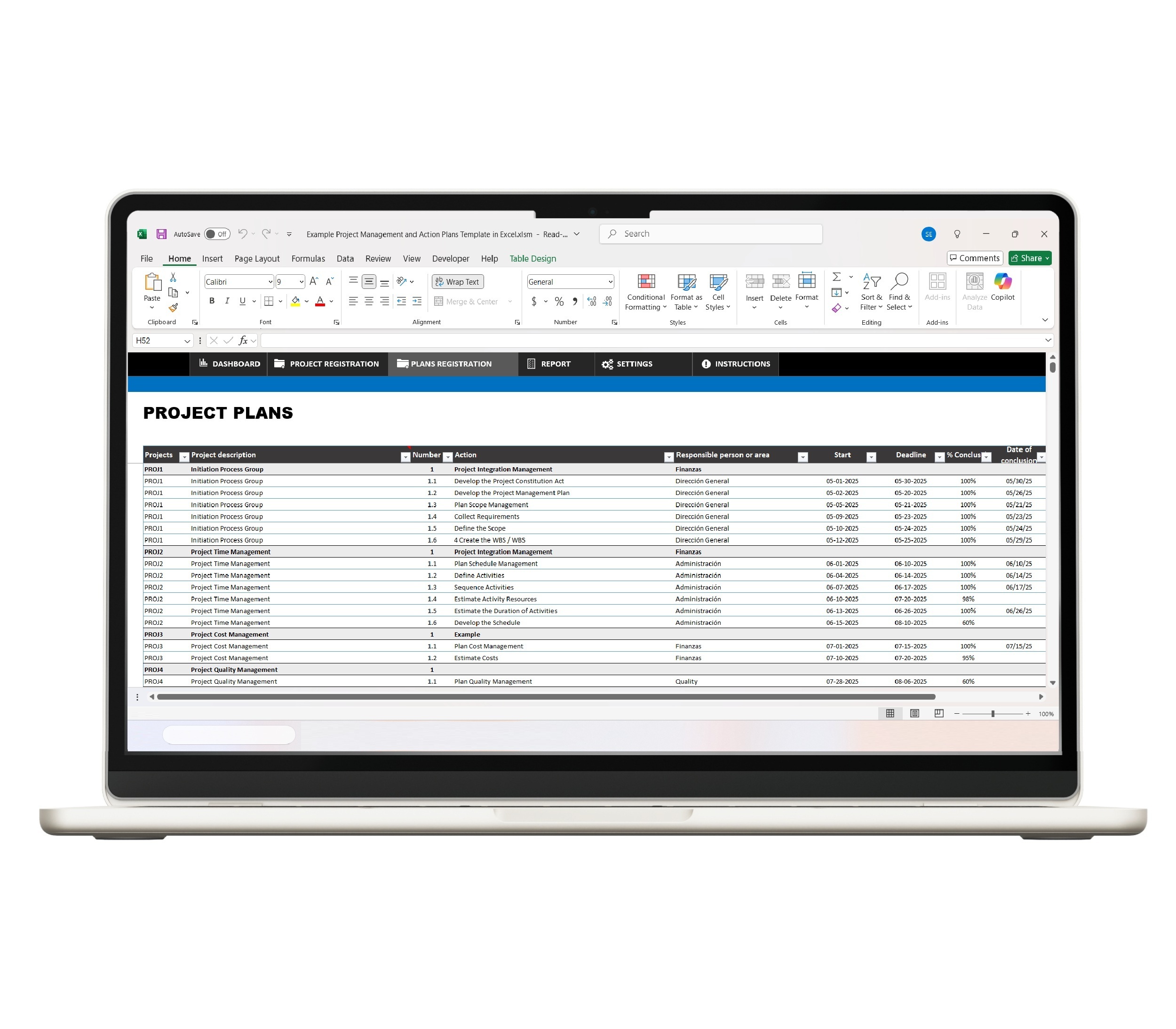
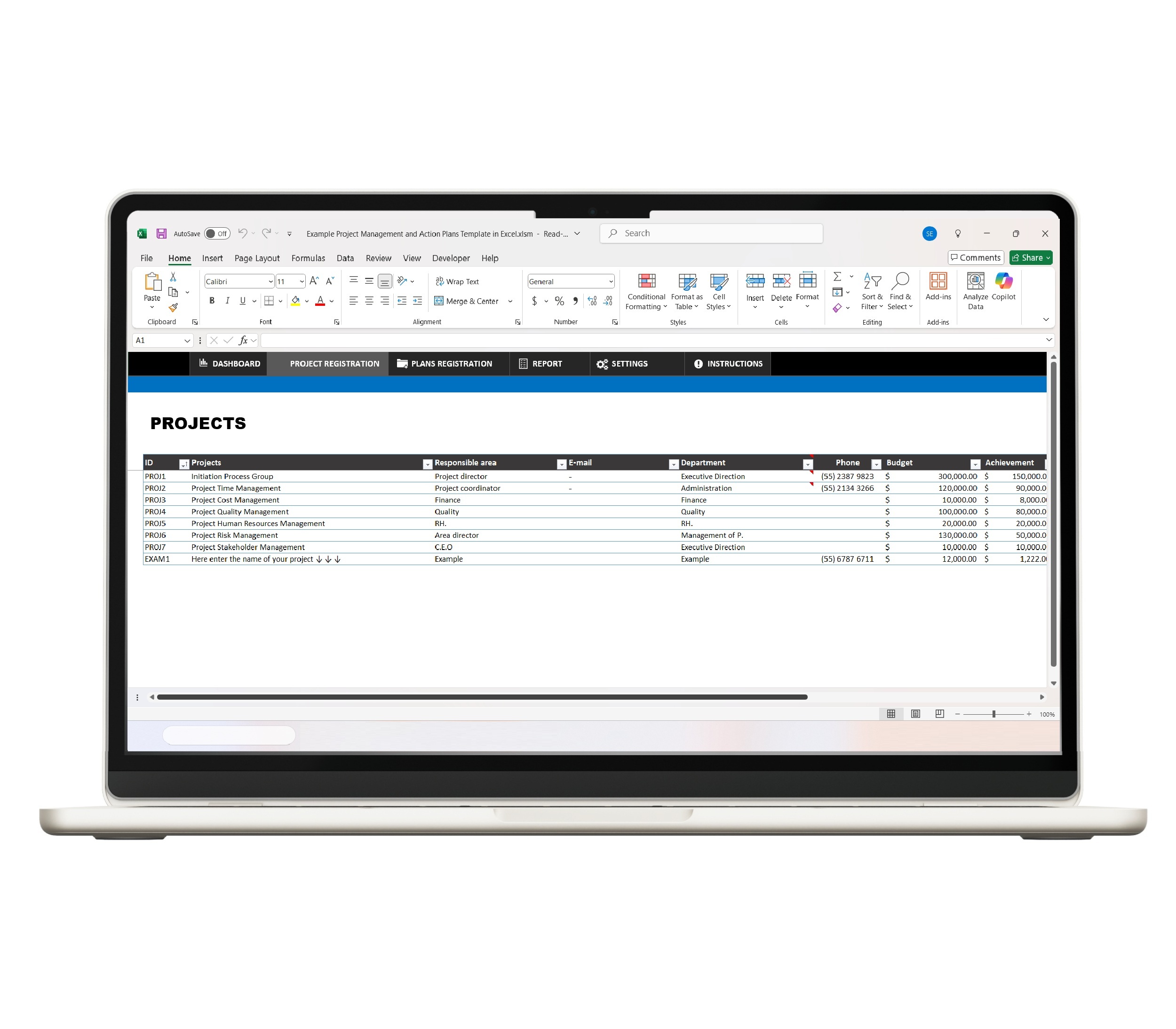



If it worked for me, it allows me to organize the stages of the project 🙂
Good Excel, but I think it is important that training be provided for people who purchased it to use the dashboard.
Just for what I wanted, I can view the status of each project, but it needs to improve by adding more stages or methodology. We don’t handle it the same way in all countries.
It has been useful in organizing our project evaluations